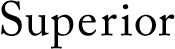Help, I can't change the theme text. How do I do that?
That's all done through the language editor. To access that:
- Click "Themes" from the admin sidebar
- Then click the "..." icon next to your theme and chosse "Edit Language" from the dropdown
- Now click your active language
- You can click a tab heading and edit the text within that section. Remember to click save.
See Shopify docs for more details about the language editor.
Is it easy to switch the slideshow off?
Yes. There's a theme option to control that.
What size should my slide images be?
Suggested size is 1280px wide by 400px high but you can make them bigger or smaller. Just be sure to make them all the same size.
What size should my promo images be?
Suggested size is 800px wide by 260px high but you can make them bigger or smaller. Just be sure to make them all the same size.
How do I change the text in the free text widget?
That's all done through the language editor. To access that:
- Click "Themes" from the admin sidebar
- Then click the "..." icon next to your theme and chosse "Edit Language" from the dropdown
- Now click your active language
- See the section named "Layout". You can change the text there
See Shopify docs for more details about the language editor.
Do I need to show slide captions?
No, they're optional. Just leave the caption blank in theme settings and it won't appear. If you do use captions, it's really easy to control the colors and positioning too.
Do I need to show the currency dropdown?
No, it's optional. You can switch it off. See the section named "Currency options" in theme settings.
I've switched multi-currency on but it doesn't seem to work?
Make sure you've amended your currency formats in Shopify settings. See
this guide for more details
Can I change the colors of the theme?
Yes. The theme settings allow you to change all the colors easily.
Can I use any Google font for headers and regular text?
Absolutely, the theme allows you to use any font from Google.
How do I amend the links in the main navigation bar?
In Shopify admin, click the "Navigation" link from the sidebar. You can add, edit and delete the links in the "Main Menu" linklist. See the
documentation page for help with menu setup (including drop down menus).
How do I change the links in the footer?
In Shopify admin, click the "Navigation" tab. You can add, edit and delete the links in the "Footer" linklist.
What is the maximum logo size ?
You can upload your logo at any size but it's best if you make it the right size before you upload it to Shopify.
Can I display links to collections on the hompage?
Yes you can. The theme allows you to show links to your collections. They're easy to control too. See the
documentation page for more details.
Why is the theme good for SEO?
Your product pages will be marked up as structured data and that's recognized by major search providers, like Google, Bing and Yahoo. You can set unique titles and descriptions for your products and pages.
Can I easily enable/disable the sort on collection pages?
Yes, see the section named "Collection page" in theme settings.
How do "Sale" stickers work?
Sale stickers will appear automatically when you set a "compare at" price on your products. Make sure the compare at price is greater than the product price.
How do "New" stickers work?
For new stickers, create a collection named "New" and add products to it. The products in that collection will have a new sticker.